How to Keep and Clean Your Camera Equipment: A Step-by-Step Guide
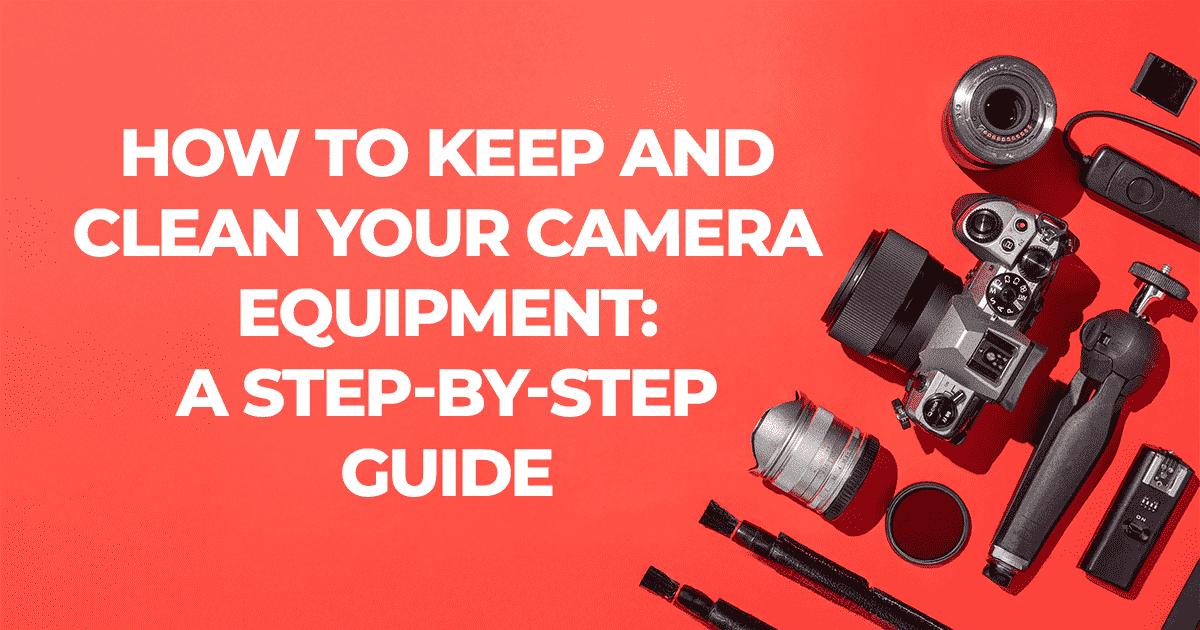
How to Keep and Clean Your Camera Equipment: A Step-by-Step Guide
Cameras have always been a highly essential device for every home since it became a reasonably priced item. But the same object that assists us in keeping our memories safe might not be in their finest condition due to some cleaning errors.
However, it's much less of a chore than you might think to keep your camera equipment clean and well-maintained! Let's walk through, step by step, how to keep your equipment in top shape in 2025 so you can keep on taking amazing pictures.
Why Bother Cleaning Your Gear?
A cleaner camera lens and body equals sharper, clearer images. What might look like harmless specks of dust can actually create fuzzy spots or blur in your photos. And if your camera sensor is dirty, you’ll likely notice annoying spots in every image — not something you want showing up in your favorite shots.
Not only will cleaning improve your photographs, but maintaining them will also extend the life of your equipment, and that saves you money in the long run. Additionally, even if there are some minor imperfections you can simply fix it with an easy tool.
Step 1: Get Your Cleaning Equipment
You don't require anything too out of the ordinary, but the proper gear prevents damage or scratches. Here's what you'll need:
- Lens Cleaning Solution: A cleaning solution safe for cameras (and not glass cleaner!). Zeiss or LensPen are reliable brands.
- Microfiber Cloth: They're soft and won't scratch your lens. Further, steer clear of tissues—their lint or scratches can harm your lens.
- Lens Blower: A little bulb blower (such as a Giottos Rocket) blows away the dust without ever coming in contact with the lens.
- Lens Brush: A soft, retractable brush for gently sweeping off debris.
- Sensor Cleaning Kit (Optional): For advanced users, a sensor cleaning kit with swabs and solution can clean your camera’s sensor. Only use this if you’re confident, as sensors are delicate.
- Cleaning Wipes: Pre-moistened lens wipes are handy for quick cleanups on the go.
You can purchase these at camera shops or online. If you have a microfiber cloth already that you use for your phone, add some water to it and it will be perfect for the lens.
Step 2: Prep Your Workspace
Establish a dust-free, tidy work area to work in—i.e., a kitchen table with no windows open. Wash your hands in order to avoid oils from being transferred onto your gear. For DSLR or mirrorless cameras, turn them off and remove the battery as a precaution.
For lenses, remove them from the camera body. This keeps everything safe and prevents accidental damage.
Step 3: Clean the Lens
We often overlook the lens until it’s time to upgrade to a better one. But your lens is the core of your camera, and treating it with care is essential. Regular cleaning is as crucial as upgrading it, if not more.
Blow Away Dust: Using a blower lens will blow air across the surface of the lens, which will rid the surface of loose dust or grit that can scratch the glass if wiped. Hold the blower several inches away and use short puffs.
Brush Away Stubborn Particles: If dust remains, brush the lens using a soft lens brush. Start in the center and work out spirally.
Microfiber Cloth Wipe: Put a drop or two of cleaning solution on a microfiber cloth (never put it directly on the lens—it will get into the lens). Gently clean in a circular motion, starting in the center. Using pre-moistened wipes, take one swift wipe.
Check Your Work: Shine the lens in the presence of a light source (e.g., lamp) to spot any smudges. Do it again if necessary, but avoid overcleaning—too much cleaning will spoil lens coatings.
For phone cameras, just use a microfiber cloth with a little water or lens solution to wipe the lens gently. Don't press too hard.
Step 5: Check the Sensor (Advanced Step)
Checking and cleaning the sensor is a bit trickier, so only do this if you’re comfortable.
Check for Dust: Place your camera on a low aperture (like f/16), turn it to face a light, flat surface (like a white wall or blue sky), and shoot a test picture. Zoom in on the photo and look for dark patches.
Use Sensor Cleaning Mode: Many DSLRs and mirrorless cameras have a "sensor cleaning" mode that lifts the mirror and opens up the sensor. Check your manual to enable it.
Blow Away Dust: Lightly puff on the sensor with a bulb blower (never use compressed air!) while holding down the camera lens mount to let dust spill out.
Use a Sensor Swab (If Required): If dust does not go away, use a sensor cleaning kit with swabs and solution designed for your camera sensor size. Follow the kit instructions carefully—one false move can ruin your sensor.
Conclusion
So, grab your cleaning supplies, give your camera some TLC, and get ready to snap stunning shots. And once you’ve captured them, let Foto Owl help you keep them organised. With AI-powered face recognition and smart tagging, Foto Owl ensures your best moments are never lost in a messy gallery.